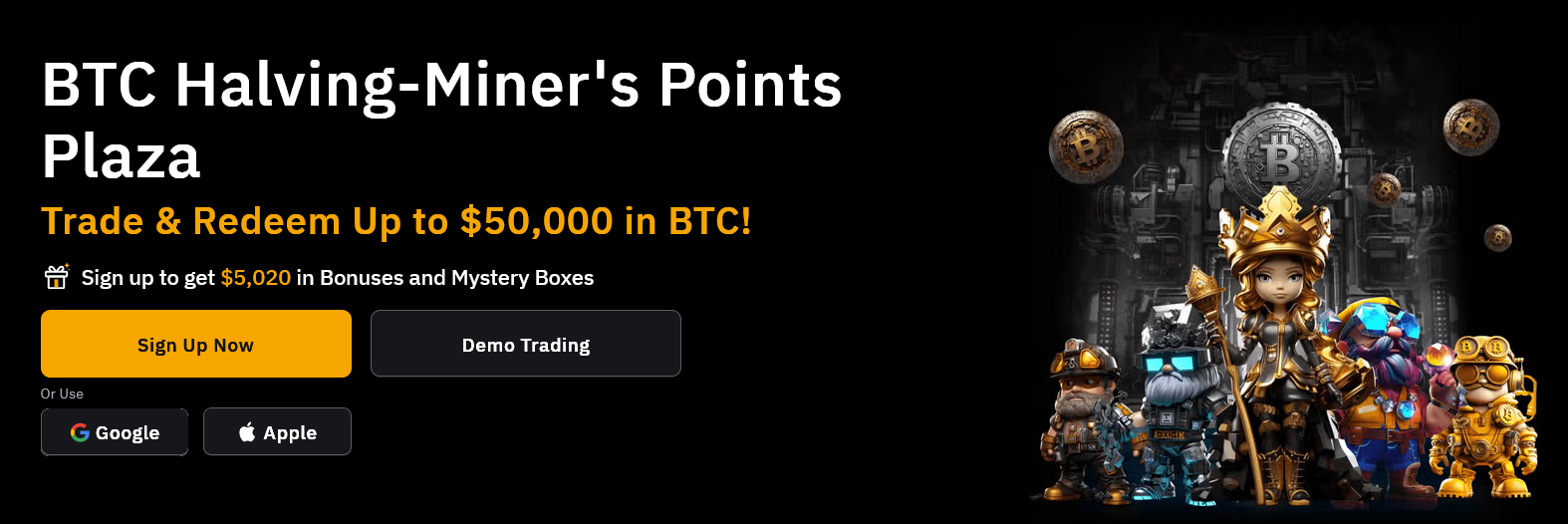In this post i want to explain, how you can use an improved version of MySQL called MySQLi, because after deprecation of MySQL nowadays most of PHP Programmers use MySQLi and PHP Data Objects(PDO), so we are going to create again CRUD operations with PHP using MySQLi extension. Basically there are three ways of MySQLi to interact with database, simple procedural the oldest way, using Object Oriented method and third one is using statements so I’m going to use in this post Object and statement method.
data.sql
Create a database named ‘dbtest’ and Import the following sql code in your phpmyadmin.
CREATE TABLE `dbtest`.`data` (
`id` INT( 5 ) NOT NULL AUTO_INCREMENT PRIMARY KEY ,
`fn` VARCHAR( 25 ) NOT NULL ,
`ln` VARCHAR( 25 ) NOT NULL
) ENGINE = MYISAM ;db.php
MySQLi connection with error checking using the object method.
<?php
define('_HOST_NAME','localhost');
define('_DATABASE_NAME','dbtest');
define('_DATABASE_USER_NAME','root');
define('_DATABASE_PASSWORD','');
$MySQLiconn = new MySQLi(_HOST_NAME,_DATABASE_USER_NAME,_DATABASE_PASSWORD,_DATABASE_NAME);
if($MySQLiconn->connect_errno)
{
die("ERROR : -> ".$MySQLiconn->connect_error);
}crud.php
This file contains code for data insert, update and delete with the object method.
<?php
include_once 'db.php';
/* code for data insert */
if(isset($_POST['save']))
{
$fn = $MySQLiconn->real_escape_string($_POST['fn']);
$ln = $MySQLiconn->real_escape_string($_POST['ln']);
$SQL = $MySQLiconn->query("INSERT INTO data(fn,ln) VALUES('$fn','$ln')");
if(!$SQL)
{
echo $MySQLiconn->error;
}
}
/* code for data insert */
/* code for data delete */
if(isset($_GET['del']))
{
$SQL = $MySQLiconn->query("DELETE FROM data WHERE id=".$_GET['del']);
header("Location: index.php");
}
/* code for data delete */
/* code for data update */
if(isset($_GET['edit']))
{
$SQL = $MySQLiconn->query("SELECT * FROM data WHERE id=".$_GET['edit']);
$getROW = $SQL->fetch_array();
}
if(isset($_POST['update']))
{
$SQL = $MySQLiconn->query("UPDATE data SET fn='".$_POST['fn']."', ln='".$_POST['ln']."' WHERE id=".$_GET['edit']);
header("Location: index.php");
}
/* code for data update */
?>index.php
contains data insert form and data select code with object method.
<?php
include_once 'crud.php';
?>
<!DOCTYPE html PUBLIC "-//W3C//DTD XHTML 1.0 Transitional//EN" "http://www.w3.org/TR/xhtml1/DTD/xhtml1-transitional.dtd">
<html xmlns="http://www.w3.org/1999/xhtml">
<head>
<meta http-equiv="Content-Type" content="text/html; charset=utf-8" />
<title>Untitled Document</title>
<link rel="stylesheet" href="style.css" type="text/css" />
</head>
<body>
<center>
<div id="header">
<label>By : <a href="https://codingcage.com/">cleartuts - programming blog</a></label>
</div>
<br />
<div id="form">
<form method="post">
<table width="100%" border="1" cellpadding="15">
<tr>
<td><input type="text" name="fn" placeholder="First Name" value="<?php if(isset($_GET['edit'])) echo $getROW['fn']; ?>" /></td>
</tr>
<tr>
<td><input type="text" name="ln" placeholder="Last Name" value="<?php if(isset($_GET['edit'])) echo $getROW['ln']; ?>" /></td>
</tr>
<tr>
<td>
<?php
if(isset($_GET['edit']))
{
?>
<button type="submit" name="update">update</button>
<?php
}
else
{
?>
<button type="submit" name="save">save</button>
<?php
}
?>
</td>
</tr>
</table>
</form>
<br /><br />
<table width="100%" border="1" cellpadding="15" align="center">
<?php
$res = $MySQLiconn->query("SELECT * FROM data");
while($row=$res->fetch_array())
{
?>
<tr>
<td><?php echo $row['id']; ?></td>
<td><?php echo $row['fn']; ?></td>
<td><?php echo $row['ln']; ?></td>
<td><a href="?edit=<?php echo $row['id']; ?>" onclick="return confirm('sure to edit !'); " >edit</a></td>
<td><a href="?del=<?php echo $row['id']; ?>" onclick="return confirm('sure to delete !'); " >delete</a></td>
</tr>
<?php
}
?>
</table>
</div>
</center>
</body>
</html>style.css
/* CSS Document */
#form
{
width:500px;
margin:0px auto;
text-align:center;
}
#form form input
{
width:100%;
height:35px;
}
form button
{
width:50%;
height:35px;
}
table,td
{
border:solid #e9e9e9 1px;
}Using Statements : prepare(), bind_param() and execute().
index.php
this file contains code for inserts new records, select, update and delete all CRUD operations are done in this single file using MySQLi statements.
<?php
/* code for connection and database selection */
$server = "localhost";
$user = "root";
$pass = "";
$dbname = "dbtest";
$dbcon = new MySQLi("$server","$user","$pass","$dbname");
if($dbcon->connect_error)
{
echo "ERROR -> ".$dbcon->connect_error;
}
/* code for connection and database selection */
/* code for data insert */
if(isset($_POST['save']))
{
$fn = $dbcon->real_escape_string($_POST['fn']);
$ln = $dbcon->real_escape_string($_POST['ln']);
$SQL = $dbcon->prepare("INSERT INTO data(fn,ln) VALUES(?,?)");
$SQL->bind_param("ss",$fn,$ln);
$SQL->execute();
if(!$SQL)
{
echo $MySQLiconn->error;
}
}
/* code for data insert */
/* code for data delete */
if(isset($_GET['del']))
{
$SQL = $dbcon->prepare("DELETE FROM data WHERE id=".$_GET['del']);
$SQL->bind_param("i",$_GET['del']);
$SQL->execute();
header("Location: index.php");
}
/* code for data delete */
/* code for data update */
if(isset($_GET['edit']))
{
$SQL = $dbcon->query("SELECT * FROM data WHERE id=".$_GET['edit']);
$getROW = $SQL->fetch_array();
}
if(isset($_POST['update']))
{
$SQL = $dbcon->prepare("UPDATE data SET fn=?, ln=? WHERE id=?");
$SQL->bind_param("ssi",$_POST['fn'],$_POST['ln'],$_GET['edit']);
$SQL->execute();
header("Location: index.php");
}
/* code for data update */
?>
<!DOCTYPE html PUBLIC "-//W3C//DTD XHTML 1.0 Transitional//EN" "http://www.w3.org/TR/xhtml1/DTD/xhtml1-transitional.dtd">
<html xmlns="http://www.w3.org/1999/xhtml">
<head>
<meta http-equiv="Content-Type" content="text/html; charset=utf-8" />
<title>PHP CRUD Tutorial with MySQLi extension</title>
<link rel="stylesheet" href="style.css" type="text/css" />
</head>
<body>
<center>
<div id="header">
<label>By : <a href="https://codingcage.com/">cleartuts - programming blog</a></label>
</div>
<br />
<a href="http://cleartuts.blogspot.com/2015/03/php-crud-tutorial-with-mysqli-extension.html" title="Tutorial link" ><h1>PHP CRUD Tutorial with MySQLi extension(Statements)</h1></a>
<br />
<div id="form">
<form method="post">
<table width="100%" border="1" cellpadding="15">
<tr>
<td><input type="text" name="fn" placeholder="First Name" value="<?php if(isset($_GET['edit'])) echo $getROW['fn']; ?>" /></td>
</tr>
<tr>
<td><input type="text" name="ln" placeholder="Last Name" value="<?php if(isset($_GET['edit'])) echo $getROW['ln']; ?>" /></td>
</tr>
<tr>
<td>
<?php
if(isset($_GET['edit']))
{
?>
<button type="submit" name="update">update</button>
<?php
}
else
{
?>
<button type="submit" name="save">save</button>
<?php
}
?>
</td>
</tr>
</table>
</form>
<br /><br />
<table width="100%" border="1" cellpadding="15" align="center">
<?php
$res = $dbcon->query("SELECT * FROM data");
while($row=$res->fetch_array())
{
?>
<tr>
<td><?php echo $row['id']; ?></td>
<td><?php echo $row['fn']; ?></td>
<td><?php echo $row['ln']; ?></td>
<td><a href="?edit=<?php echo $row['id']; ?>" onclick="return confirm('sure to edit !'); " >edit</a></td>
<td><a href="?del=<?php echo $row['id']; ?>" onclick="return confirm('sure to delete !'); " >delete</a></td>
</tr>
<?php
}
?>
</table>
</div>
</center>
</body>
</html>