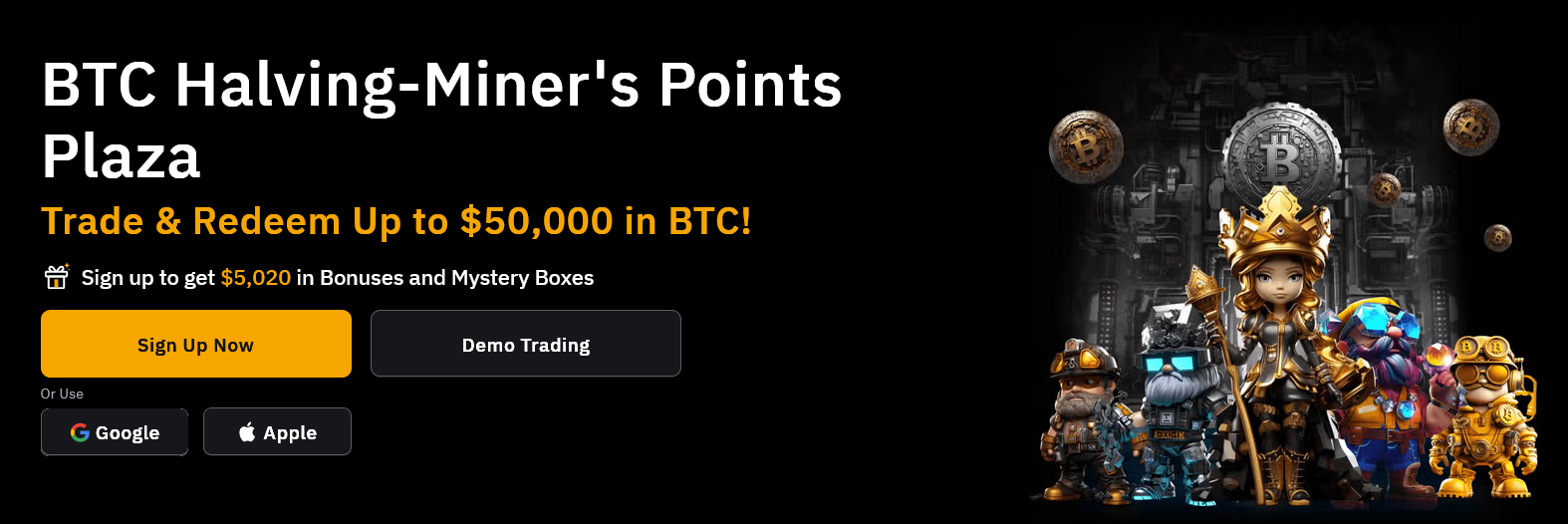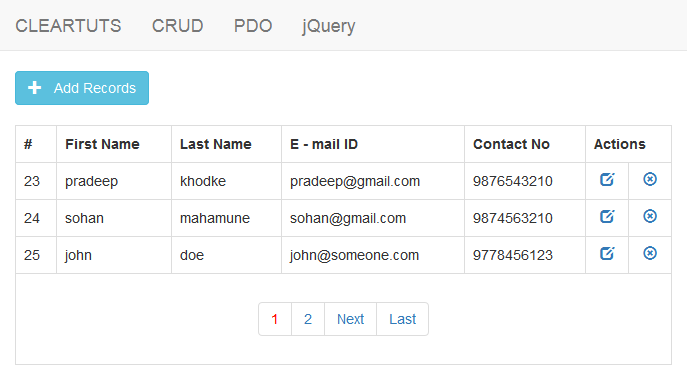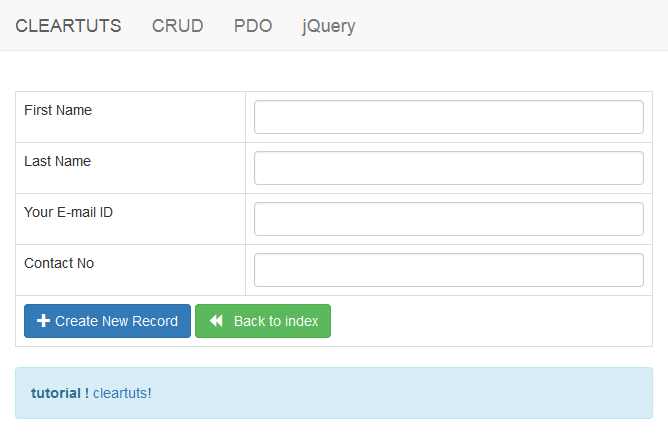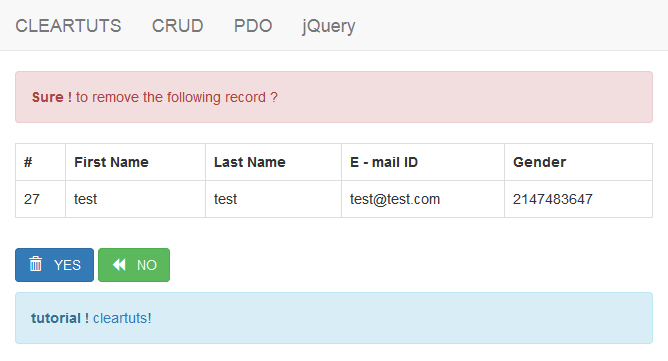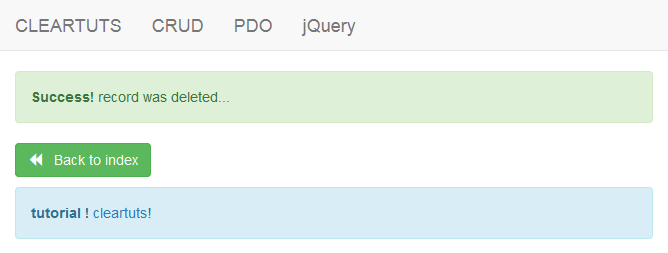Database Design & table
create database named ‘dbpdo’ and import the following code in your phpmyadmin it will create table and user fields.
CREATE TABLE IF NOT EXISTS `tbl_users` (
`id` int(11) NOT NULL AUTO_INCREMENT,
`first_name` varchar(25) NOT NULL,
`last_name` varchar(25) NOT NULL,
`email_id` varchar(50) NOT NULL,
`contact_no` bigint(10) NOT NULL,
PRIMARY KEY (`id`)
) ENGINE=InnoDB DEFAULT CHARSET=latin1 AUTO_INCREMENT=21 ;Directory
our directory will be as follow :
bootstrap/
├── css/
│ ├── bootstrap.min.css
├── js/
│ └── bootstrap.min.js
└── fonts/
├── glyphicons-halflings-regular.eot
├── glyphicons-halflings-regular.svg
├── glyphicons-halflings-regular.ttf
└── glyphicons-halflings-regular.woff
add-data.php
class.crud.php
dbconfig.php
delete.php
edit-data.php
footer.php
header.php
index.phpdbconfig.php
Set the credentials for the database and make a new PDO connection if the connection fails display the error . Next include the ‘class.crud.php’ file and make an instance of it, pass in the database object to the class to make use of the database.
<?php
$DB_host = "localhost";
$DB_user = "root";
$DB_pass = "";
$DB_name = "dbpdo";
try
{
$DB_con = new PDO("mysql:host={$DB_host};dbname={$DB_name}",$DB_user,$DB_pass);
$DB_con->setAttribute(PDO::ATTR_ERRMODE, PDO::ERRMODE_EXCEPTION);
}
catch(PDOException $e)
{
echo $e->getMessage();
}
include_once 'class.crud.php';
$crud = new crud($DB_con);
?>class.crud.php
this is the main class file which contains code for database operations.
create() and update() functions are in try/catch block to handle exceptions.
dataview() function selects the whole records from database table.
paging() function set’s the QueryString like “page_no=number”.
paginglink() function creates the paging number links with “previoue and next” feature.
all the CRUD and Pagination operations are done by this file.
<?php
class crud
{
private $db;
function __construct($DB_con)
{
$this->db = $DB_con;
}
public function create($fname,$lname,$email,$contact)
{
try
{
$stmt = $this->db->prepare("INSERT INTO tbl_users(first_name,last_name,email_id,contact_no) VALUES(:fname, :lname, :email, :contact)");
$stmt->bindparam(":fname",$fname);
$stmt->bindparam(":lname",$lname);
$stmt->bindparam(":email",$email);
$stmt->bindparam(":contact",$contact);
$stmt->execute();
return true;
}
catch(PDOException $e)
{
echo $e->getMessage();
return false;
}
}
public function getID($id)
{
$stmt = $this->db->prepare("SELECT * FROM tbl_users WHERE id=:id");
$stmt->execute(array(":id"=>$id));
$editRow=$stmt->fetch(PDO::FETCH_ASSOC);
return $editRow;
}
public function update($id,$fname,$lname,$email,$contact)
{
try
{
$stmt=$this->db->prepare("UPDATE tbl_users SET first_name=:fname,
last_name=:lname,
email_id=:email,
contact_no=:contact
WHERE id=:id ");
$stmt->bindparam(":fname",$fname);
$stmt->bindparam(":lname",$lname);
$stmt->bindparam(":email",$email);
$stmt->bindparam(":contact",$contact);
$stmt->bindparam(":id",$id);
$stmt->execute();
return true;
}
catch(PDOException $e)
{
echo $e->getMessage();
return false;
}
}
public function delete($id)
{
$stmt = $this->db->prepare("DELETE FROM tbl_users WHERE id=:id");
$stmt->bindparam(":id",$id);
$stmt->execute();
return true;
}
/* paging */
public function dataview($query)
{
$stmt = $this->db->prepare($query);
$stmt->execute();
if($stmt->rowCount()>0)
{
while($row=$stmt->fetch(PDO::FETCH_ASSOC))
{
?>
<tr>
<td><?php print($row['id']); ?></td>
<td><?php print($row['first_name']); ?></td>
<td><?php print($row['last_name']); ?></td>
<td><?php print($row['email_id']); ?></td>
<td><?php print($row['contact_no']); ?></td>
<td align="center">
<a href="edit-data.php?edit_id=<?php print($row['id']); ?>"><i class="glyphicon glyphicon-edit"></i></a>
</td>
<td align="center">
<a href="delete.php?delete_id=<?php print($row['id']); ?>"><i class="glyphicon glyphicon-remove-circle"></i></a>
</td>
</tr>
<?php
}
}
else
{
?>
<tr>
<td>Nothing here...</td>
</tr>
<?php
}
}
public function paging($query,$records_per_page)
{
$starting_position=0;
if(isset($_GET["page_no"]))
{
$starting_position=($_GET["page_no"]-1)*$records_per_page;
}
$query2=$query." limit $starting_position,$records_per_page";
return $query2;
}
public function paginglink($query,$records_per_page)
{
$self = $_SERVER['PHP_SELF'];
$stmt = $this->db->prepare($query);
$stmt->execute();
$total_no_of_records = $stmt->rowCount();
if($total_no_of_records > 0)
{
?><ul class="pagination"><?php
$total_no_of_pages=ceil($total_no_of_records/$records_per_page);
$current_page=1;
if(isset($_GET["page_no"]))
{
$current_page=$_GET["page_no"];
}
if($current_page!=1)
{
$previous =$current_page-1;
echo "<li><a href='".$self."?page_no=1'>First</a></li>";
echo "<li><a href='".$self."?page_no=".$previous."'>Previous</a></li>";
}
for($i=1;$i<=$total_no_of_pages;$i++)
{
if($i==$current_page)
{
echo "<li><a href='".$self."?page_no=".$i."' style='color:red;'>".$i."</a></li>";
}
else
{
echo "<li><a href='".$self."?page_no=".$i."'>".$i."</a></li>";
}
}
if($current_page!=$total_no_of_pages)
{
$next=$current_page+1;
echo "<li><a href='".$self."?page_no=".$next."'>Next</a></li>";
echo "<li><a href='".$self."?page_no=".$total_no_of_pages."'>Last</a></li>";
}
?></ul><?php
}
}
/* paging */
}layouts
To reduce and make it less our code, we will create these two template files: header.php, footer.php
header.php
This header.php file will be included at the beginning of all files so that we won’t have to write the same header codes every-time. this file contains bootstrap file links.
<!DOCTYPE html PUBLIC "-//W3C//DTD XHTML 1.0 Transitional//EN" "http://www.w3.org/TR/xhtml1/DTD/xhtml1-transitional.dtd">
<html xmlns="http://www.w3.org/1999/xhtml">
<head>
<meta http-equiv="Content-Type" content="text/html; charset=utf-8" />
<title>PDO OOP CRUD using Bootstrap</title>
<link href="bootstrap/css/bootstrap.min.css" rel="stylesheet" media="screen">
</head>
<body>
<div class="navbar navbar-default navbar-static-top" role="navigation">
<div class="container">
<div class="navbar-header">
<a class="navbar-brand" href="http://www.codingcage.com" title='Programming Blog'>Coding Cage</a>
<a class="navbar-brand" href="https://codingcage.com/search/label/CRUD">CRUD</a>
<a class="navbar-brand" href="https://codingcage.com/search/label/PDO">PDO</a>
<a class="navbar-brand" href="https://codingcage.com/search/label/jQuery">jQuery</a>
</div>
</div>
</div>
footer.php
This footer.php file will be included at the end of all files so that we won’t have to write the same footer codes every-time.
<div class="container">
<div class="alert alert-info">
<strong>tutorial !</strong> <a href="https://codingcage.com/">Coding Cage</a>!
</div>
</div>
<script src="bootstrap/js/bootstrap.min.js"></script>
</body>
</html>index.php
this file will show the records from the mysql database with pagination feature. the table which are used in this file are created under bootstrap data table with class=’table table-bordered table-responsive’ it will make tables look pretty.
<?php
include_once 'dbconfig.php';
?>
<?php include_once 'header.php'; ?>
<div class="clearfix"></div>
<div class="container">
<a href="add-data.php" class="btn btn-large btn-info"><i class="glyphicon glyphicon-plus"></i> Add Records</a>
</div>
<div class="clearfix"></div><br />
<div class="container">
<table class='table table-bordered table-responsive'>
<tr>
<th>#</th>
<th>First Name</th>
<th>Last Name</th>
<th>E - mail ID</th>
<th>Contact No</th>
<th colspan="2" align="center">Actions</th>
</tr>
<?php
$query = "SELECT * FROM tbl_users";
$records_per_page=3;
$newquery = $crud->paging($query,$records_per_page);
$crud->dataview($newquery);
?>
<tr>
<td colspan="7" align="center">
<div class="pagination-wrap">
<?php $crud->paginglink($query,$records_per_page); ?>
</div>
</td>
</tr>
</table>
</div>
<?php include_once 'footer.php'; ?>above code will give following output :
add-data.php
now create a file and name it ‘add-data.php’ to get data from users to store into mysql database.
in this file some appropriate message are given about data are insert or not with bootstrap label.
<?php
include_once 'dbconfig.php';
if(isset($_POST['btn-save']))
{
$fname = $_POST['first_name'];
$lname = $_POST['last_name'];
$email = $_POST['email_id'];
$contact = $_POST['contact_no'];
if($crud->create($fname,$lname,$email,$contact))
{
header("Location: add-data.php?inserted");
}
else
{
header("Location: add-data.php?failure");
}
}
?>
<?php include_once 'header.php'; ?>
<div class="clearfix"></div>
<?php
if(isset($_GET['inserted']))
{
?>
<div class="container">
<div class="alert alert-info">
<strong>WOW!</strong> Record was inserted successfully <a href="index.php">HOME</a>!
</div>
</div>
<?php
}
else if(isset($_GET['failure']))
{
?>
<div class="container">
<div class="alert alert-warning">
<strong>SORRY!</strong> ERROR while inserting record !
</div>
</div>
<?php
}
?>
<div class="clearfix"></div><br />
<div class="container">
<form method='post'>
<table class='table table-bordered'>
<tr>
<td>First Name</td>
<td><input type='text' name='first_name' class='form-control' required></td>
</tr>
<tr>
<td>Last Name</td>
<td><input type='text' name='last_name' class='form-control' required></td>
</tr>
<tr>
<td>Your E-mail ID</td>
<td><input type='text' name='email_id' class='form-control' required></td>
</tr>
<tr>
<td>Contact No</td>
<td><input type='text' name='contact_no' class='form-control' required></td>
</tr>
<tr>
<td colspan="2">
<button type="submit" class="btn btn-primary" name="btn-save">
<span class="glyphicon glyphicon-plus"></span> Create New Record
</button>
<a href="index.php" class="btn btn-large btn-success"><i class="glyphicon glyphicon-backward"></i> Back to index</a>
</td>
</tr>
</table>
</form>
</div>
<?php include_once 'footer.php'; ?>this will create following form :
edit-data.php
after creating a data insert form, this file updates the users data and the update operation are done by update() function which are define in ‘class.crud.php’ class file
<?php
include_once 'dbconfig.php';
if(isset($_POST['btn-update']))
{
$id = $_GET['edit_id'];
$fname = $_POST['first_name'];
$lname = $_POST['last_name'];
$email = $_POST['email_id'];
$contact = $_POST['contact_no'];
if($crud->update($id,$fname,$lname,$email,$contact))
{
$msg = "<div class='alert alert-info'>
<strong>WOW!</strong> Record was updated successfully <a href='index.php'>HOME</a>!
</div>";
}
else
{
$msg = "<div class='alert alert-warning'>
<strong>SORRY!</strong> ERROR while updating record !
</div>";
}
}
if(isset($_GET['edit_id']))
{
$id = $_GET['edit_id'];
extract($crud->getID($id));
}
?>
<?php include_once 'header.php'; ?>
<div class="clearfix"></div>
<div class="container">
<?php
if(isset($msg))
{
echo $msg;
}
?>
</div>
<div class="clearfix"></div><br />
<div class="container">
<form method='post'>
<table class='table table-bordered'>
<tr>
<td>First Name</td>
<td><input type='text' name='first_name' class='form-control' value="<?php echo $first_name; ?>" required></td>
</tr>
<tr>
<td>Last Name</td>
<td><input type='text' name='last_name' class='form-control' value="<?php echo $last_name; ?>" required></td>
</tr>
<tr>
<td>Your E-mail ID</td>
<td><input type='text' name='email_id' class='form-control' value="<?php echo $email_id; ?>" required></td>
</tr>
<tr>
<td>Contact No</td>
<td><input type='text' name='contact_no' class='form-control' value="<?php echo $contact_no; ?>" required></td>
</tr>
<tr>
<td colspan="2">
<button type="submit" class="btn btn-primary" name="btn-update">
<span class="glyphicon glyphicon-edit"></span> Update this Record
</button>
<a href="index.php" class="btn btn-large btn-success"><i class="glyphicon glyphicon-backward"></i> CANCEL</a>
</td>
</tr>
</table>
</form>
</div>
<?php include_once 'footer.php'; ?>delete.php
this file contains code for data delete operation using delete() function by passing id argument’s value of selected data and row and by pressing the delete button the record will be deleted and message will be given that the record was deleted.
<?php
include_once 'dbconfig.php';
if(isset($_POST['btn-del']))
{
$id = $_GET['delete_id'];
$crud->delete($id);
header("Location: delete.php?deleted");
}
?>
<?php include_once 'header.php'; ?>
<div class="clearfix"></div>
<div class="container">
<?php
if(isset($_GET['deleted']))
{
?>
<div class="alert alert-success">
<strong>Success!</strong> record was deleted...
</div>
<?php
}
else
{
?>
<div class="alert alert-danger">
<strong>Sure !</strong> to remove the following record ?
</div>
<?php
}
?>
</div>
<div class="clearfix"></div>
<div class="container">
<?php
if(isset($_GET['delete_id']))
{
?>
<table class='table table-bordered'>
<tr>
<th>#</th>
<th>First Name</th>
<th>Last Name</th>
<th>E - mail ID</th>
<th>Gender</th>
</tr>
<?php
$stmt = $DB_con->prepare("SELECT * FROM tbl_users WHERE id=:id");
$stmt->execute(array(":id"=>$_GET['delete_id']));
while($row=$stmt->fetch(PDO::FETCH_BOTH))
{
?>
<tr>
<td><?php print($row['id']); ?></td>
<td><?php print($row['first_name']); ?></td>
<td><?php print($row['last_name']); ?></td>
<td><?php print($row['email_id']); ?></td>
<td><?php print($row['contact_no']); ?></td>
</tr>
<?php
}
?>
</table>
<?php
}
?>
</div>
<div class="container">
<p>
<?php
if(isset($_GET['delete_id']))
{
?>
<form method="post">
<input type="hidden" name="id" value="<?php echo $row['id']; ?>" />
<button class="btn btn-large btn-primary" type="submit" name="btn-del"><i class="glyphicon glyphicon-trash"></i> YES</button>
<a href="index.php" class="btn btn-large btn-success"><i class="glyphicon glyphicon-backward"></i> NO</a>
</form>
<?php
}
else
{
?>
<a href="index.php" class="btn btn-large btn-success"><i class="glyphicon glyphicon-backward"></i> Back to index</a>
<?php
}
?>
</p>
</div>
<?php include_once 'footer.php'; ?>above code for deletion gives following output :
if the record was deleted the output will be as follow :
that’s it we have created here Simple PDO CRUD Operation using OOP with Bootstrap framework with pagination feature.
download the script by clicking following link and try it in your projects.
Feel free to comment your suggestions regarding this tutorial.