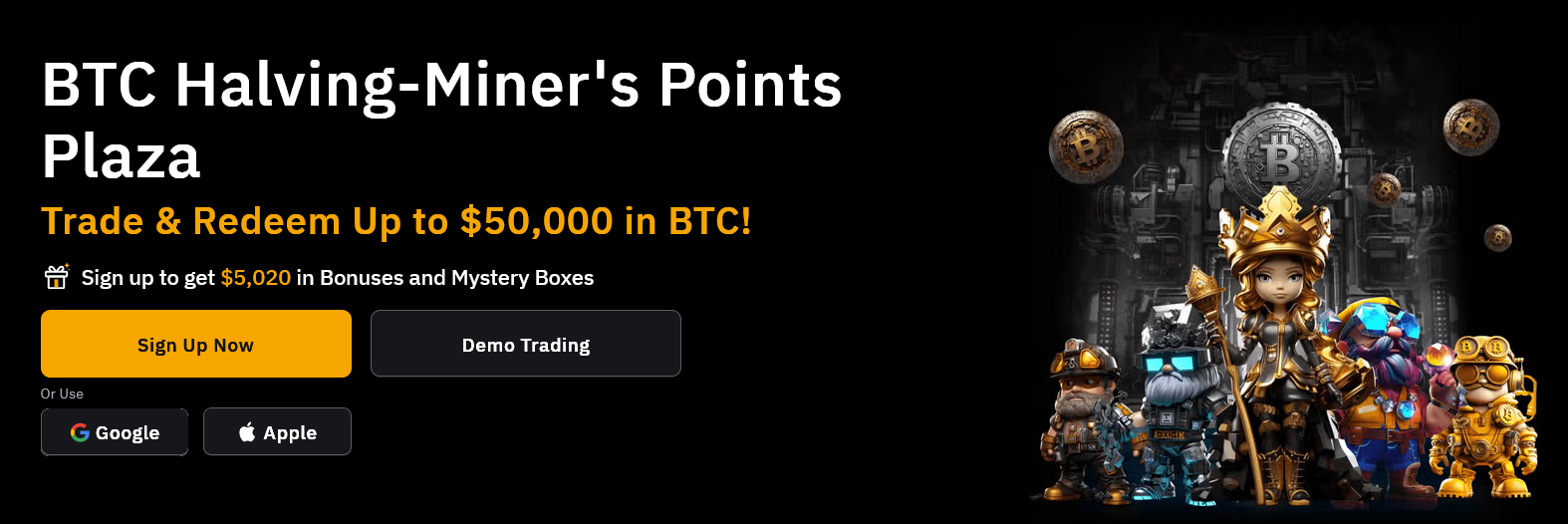File Uploading into the Database
First of all here i’ll show you that how you can upload files using simple html form that sends file to the database through PHP script.
Read also : Insert, Upload, Update, Delete an Image in PHP MySQL using PDO
Read also : Simple File Uploading Script using PHP
Read also : Ajax Image Upload using jQuery and PHP
In this tutorial i am going to store file name, file type, and file size.
import the following sql code in your phpmyadmin. Database crediantials.
CREATE DATABASE `dbtuts` ;
CREATE TABLE `dbtuts`.`tbl_uploads` (
`id` INT( 10 ) NOT NULL AUTO_INCREMENT PRIMARY KEY ,
`file` VARCHAR( 100 ) NOT NULL ,
`type` VARCHAR( 10 ) NOT NULL ,
`size` INT NOT NULL
) ENGINE = MYISAM ;Database configuration.
$dbhost = "localhost";
$dbuser = "root";
$dbpass = "";
$dbname = "dbtuts";
mysql_connect($dbhost,$dbuser,$dbpass) or die('cannot connect to the server');
mysql_select_db($dbname) or die('database selection problem');The HTML Form.
index.php
<!DOCTYPE html>
<html xmlns="http://www.w3.org/1999/xhtml">
<head>
<title>File Upload and view With PHP and MySql</title>
</head>
<body>
<form action="upload.php" method="post" enctype="multipart/form-data">
<input type="file" name="file" />
<button type="submit" name="btn-upload">upload</button>
</form>
</body>
</html>
above html form sends the data to the following PHP script and joining this html and php script you can easily upload files to the database .
upload.php
<?php
if(isset($_POST['btn-upload']))
{
$file = rand(1000,100000)."-".$_FILES['file']['name'];
$file_loc = $_FILES['file']['tmp_name'];
$file_size = $_FILES['file']['size'];
$file_type = $_FILES['file']['type'];
$folder="uploads/";
move_uploaded_file($file_loc,$folder.$file);
$sql="INSERT INTO tbl_uploads(file,type,size) VALUES('$file','$file_type','$file_size')";
mysql_query($sql);
}
?>Display files from MySql.
Now we are going to fetch uploaded files from MySql Database, data selecting from mysql database i hope you know that…
view.php
<table width="80%" border="1">
<tr>
<td>File Name</td>
<td>File Type</td>
<td>File Size(KB)</td>
<td>View</td>
</tr>
<?php
$sql="SELECT * FROM tbl_uploads";
$result_set=mysql_query($sql);
while($row=mysql_fetch_array($result_set))
{
?>
<tr>
<td><?php echo $row['file'] ?></td>
<td><?php echo $row['type'] ?></td>
<td><?php echo $row['size'] ?></td>
<td><a href="uploads/<?php echo $row['file'] ?>" target="_blank">view file</a></td>
</tr>
<?php
}
?>
</table>that’s it
Complete script.
dbconfig.php
?<php
$dbhost = "localhost";
$dbuser = "root";
$dbpass = "";
$dbname = "dbtuts";
mysql_connect($dbhost,$dbuser,$dbpass) or die('cannot connect to the server');
mysql_select_db($dbname) or die('database selection problem');
?>
index.php
First file with Html form which select the file from client to be upload.
<?php
include_once 'dbconfig.php';
?>
<!DOCTYPE html>
<html xmlns="http://www.w3.org/1999/xhtml">
<head>
<title>File Uploading With PHP and MySql</title>
<link rel="stylesheet" href="style.css" type="text/css" />
</head>
<body>
<div id="header">
<label>File Uploading With PHP and MySql</label>
</div>
<div id="body">
<form action="upload.php" method="post" enctype="multipart/form-data">
<input type="file" name="file" />
<button type="submit" name="btn-upload">upload</button>
</form>
<br /><br />
<?php
if(isset($_GET['success']))
{
?>
<label>File Uploaded Successfully... <a href="view.php">click here to view file.</a></label>
<?php
}
else if(isset($_GET['fail']))
{
?>
<label>Problem While File Uploading !</label>
<?php
}
else
{
?>
<label>Try to upload any files(PDF, DOC, EXE, VIDEO, MP3, ZIP,etc...)</label>
<?php
}
?>
</div>
<div id="footer">
<label>By <a href="http://cleartuts.blogspot.com">cleartuts.blogspot.com</a></label>
</div>
</body>
</html>upload.php this is the main PHP Script of this tutorial which uploads the file to the server.
<?php
include_once 'dbconfig.php';
if(isset($_POST['btn-upload']))
{
$file = rand(1000,100000)."-".$_FILES['file']['name'];
$file_loc = $_FILES['file']['tmp_name'];
$file_size = $_FILES['file']['size'];
$file_type = $_FILES['file']['type'];
$folder="uploads/";
// new file size in KB
$new_size = $file_size/1024;
// new file size in KB
// make file name in lower case
$new_file_name = strtolower($file);
// make file name in lower case
$final_file=str_replace(' ','-',$new_file_name);
if(move_uploaded_file($file_loc,$folder.$final_file))
{
$sql="INSERT INTO tbl_uploads(file,type,size) VALUES('$final_file','$file_type','$new_size')";
mysql_query($sql);
?>
<script>
alert('successfully uploaded');
window.location.href='index.php?success';
</script>
<?php
}
else
{
?>
<script>
alert('error while uploading file');
window.location.href='index.php?fail';
</script>
<?php
}
}
?>
view.php
this file shows the uploaded file from the database.
<?php
include_once 'dbconfig.php';
?>
<!DOCTYPE html>
<html xmlns="http://www.w3.org/1999/xhtml">
<head>
<title>File Uploading With PHP and MySql</title>
<link rel="stylesheet" href="style.css" type="text/css" />
</head>
<body>
<div id="header">
<label>File Uploading With PHP and MySql</label>
</div>
<div id="body">
<table width="80%" border="1">
<tr>
<th colspan="4">your uploads...<label><a href="index.php">upload new files...</a></label></th>
</tr>
<tr>
<td>File Name</td>
<td>File Type</td>
<td>File Size(KB)</td>
<td>View</td>
</tr>
<?php
$sql="SELECT * FROM tbl_uploads";
$result_set=mysql_query($sql);
while($row=mysql_fetch_array($result_set))
{
?>
<tr>
<td><?php echo $row['file'] ?></td>
<td><?php echo $row['type'] ?></td>
<td><?php echo $row['size'] ?></td>
<td><a href="uploads/<?php echo $row['file'] ?>" target="_blank">view file</a></td>
</tr>
<?php
}
?>
</table>
</div>
</body>
</html>
style.css
and last but not the least stylesheet that makes beautify all the pages.
@charset "utf-8";
/* CSS Document */
*
{
padding:0;
margin:0;
}
body
{
background:#fff;
font-family:Georgia, "Times New Roman", Times, serif;
text-align:center;
}
#header
{
background:#00a2d1;
width:100%;
height:50px;
color:#fff;
font-size:36px;
font-family:Verdana, Geneva, sans-serif;
}
#body
{
margin-top:100px;
}
#body table
{
margin:0 auto;
position:relative;
bottom:50px;
}
table td,th
{
padding:20px;
border: solid #9fa8b0 1px;
border-collapse:collapse;
}
#footer
{
text-align:center;
position:absolute;
left:0;
right:0;
margin:0 auto;
bottom:50px;
}That’s it guys, please don’t forget to share this tutorial.